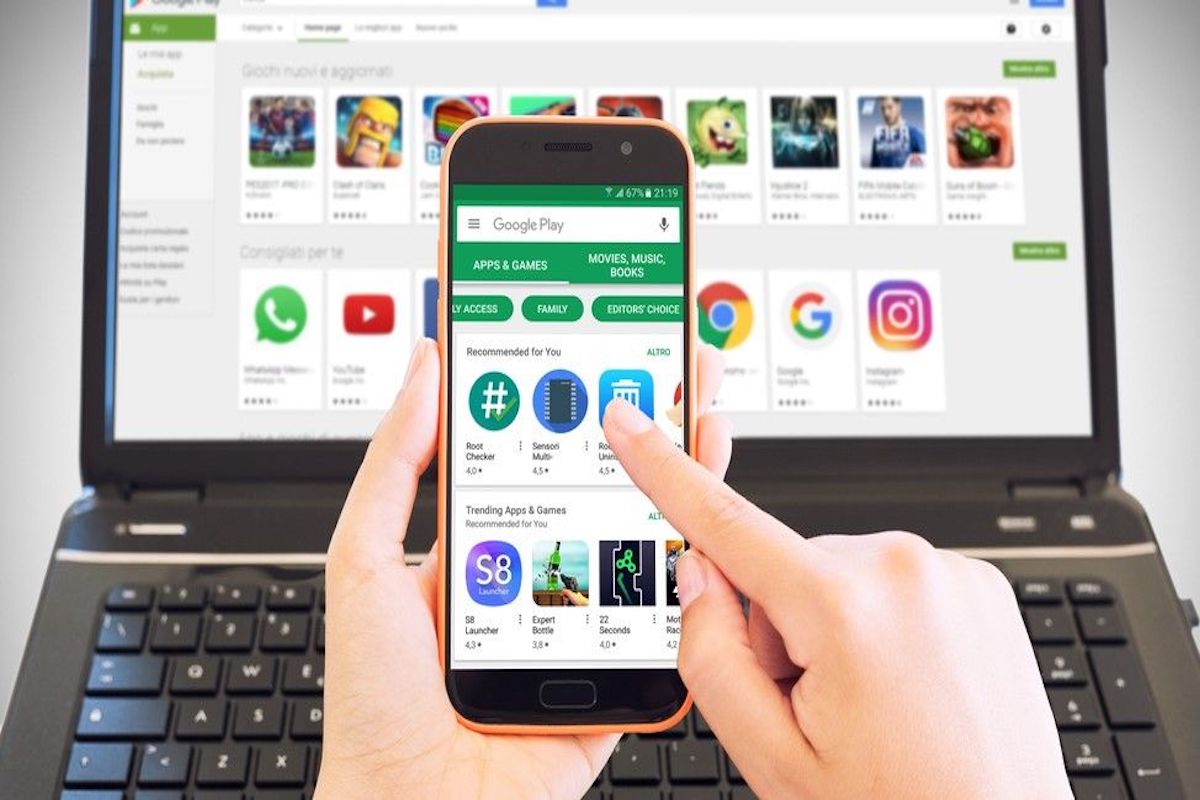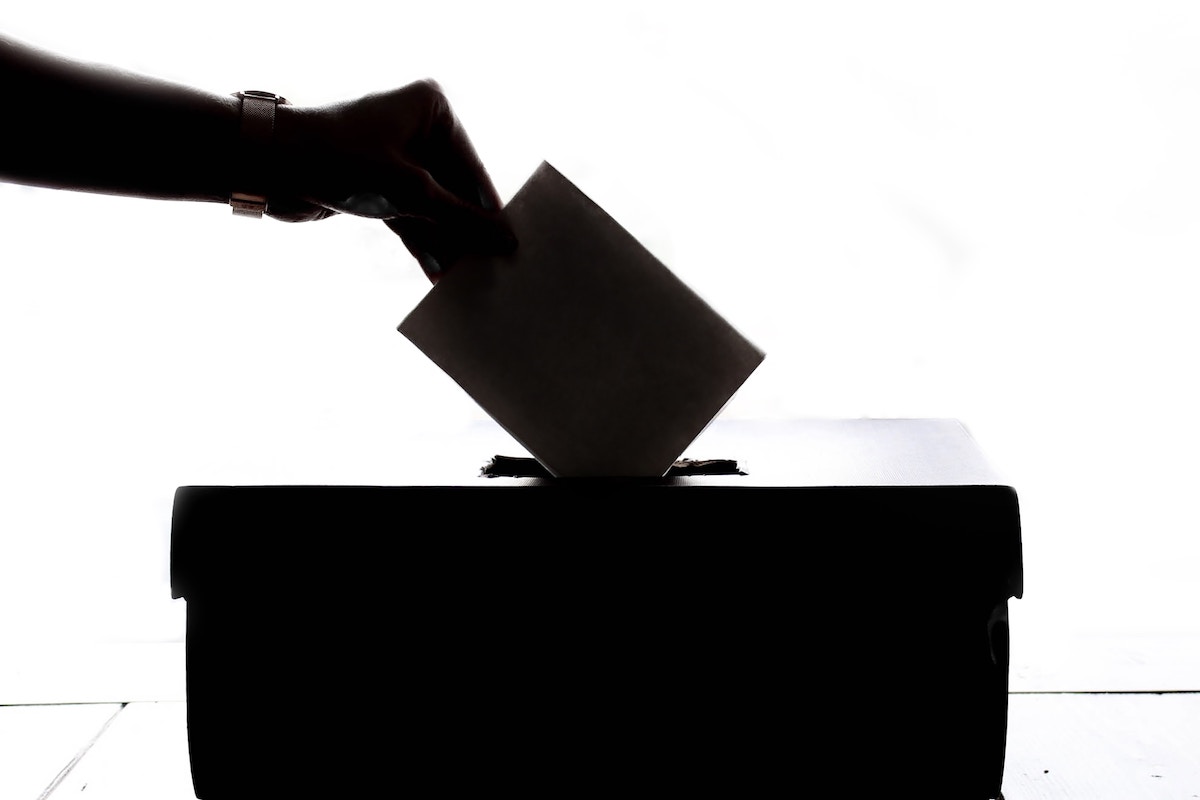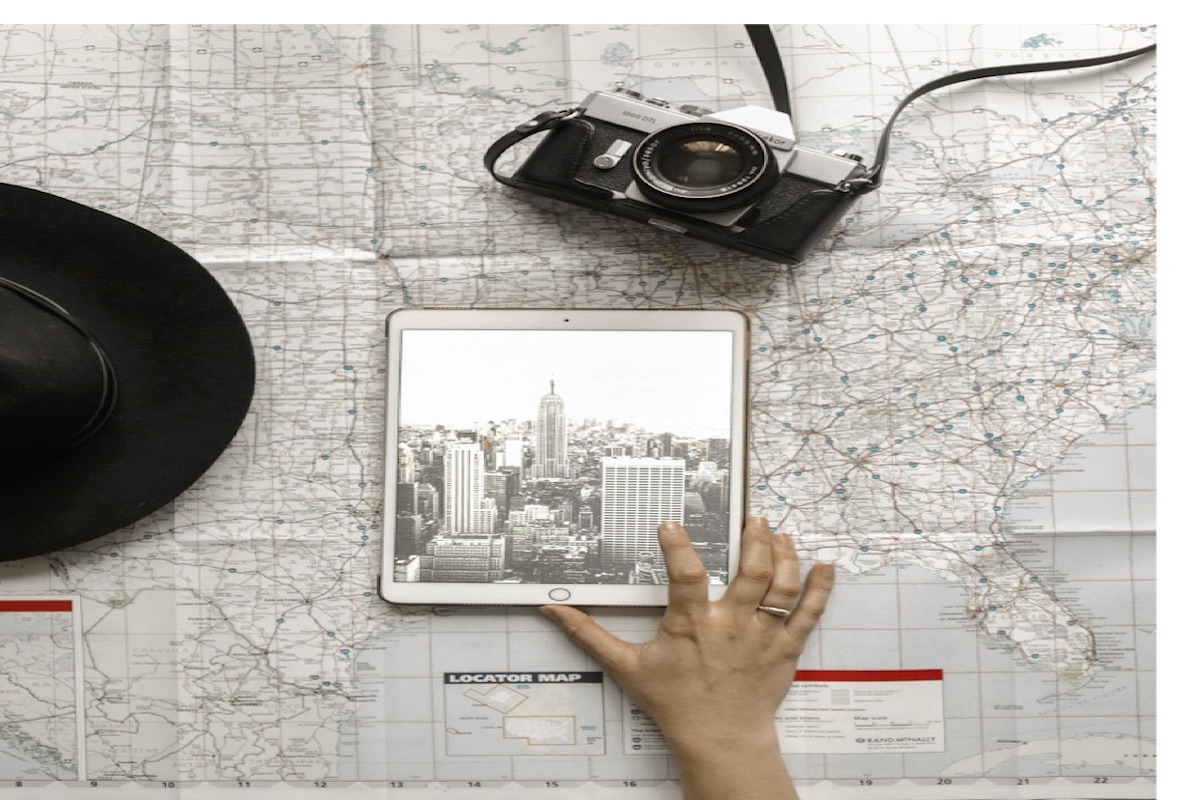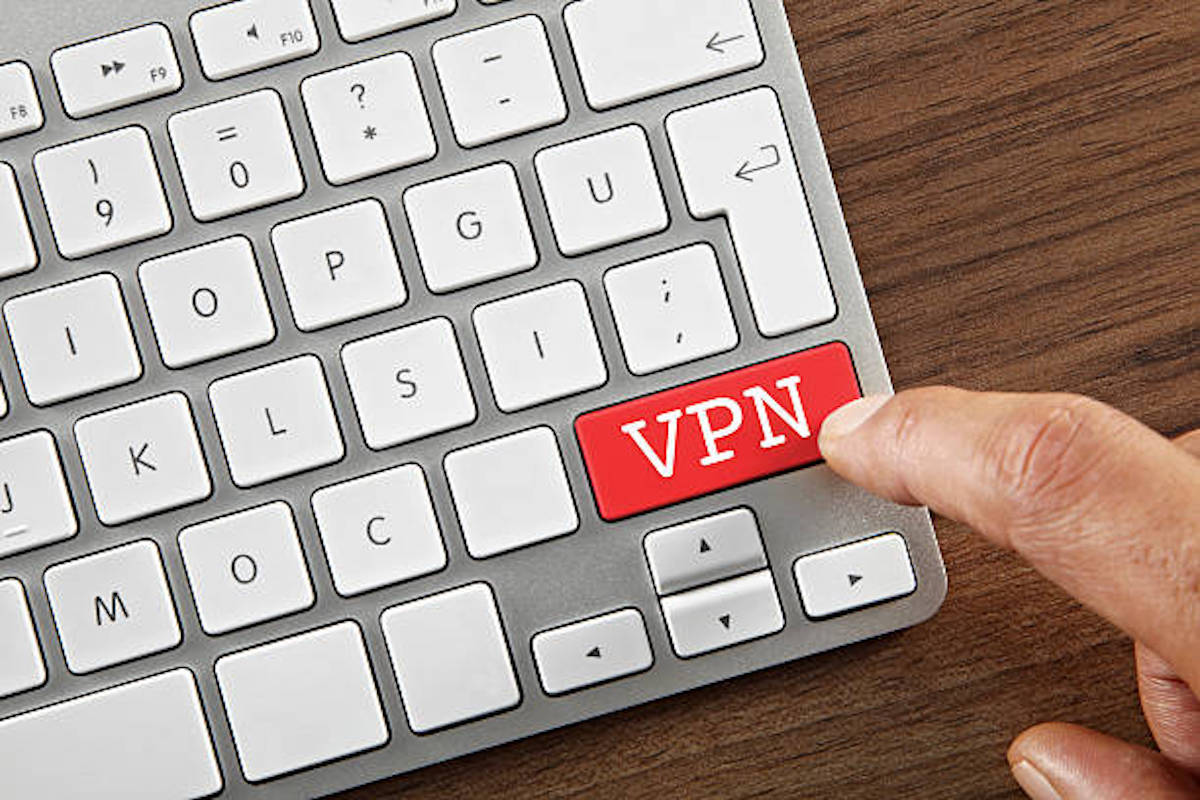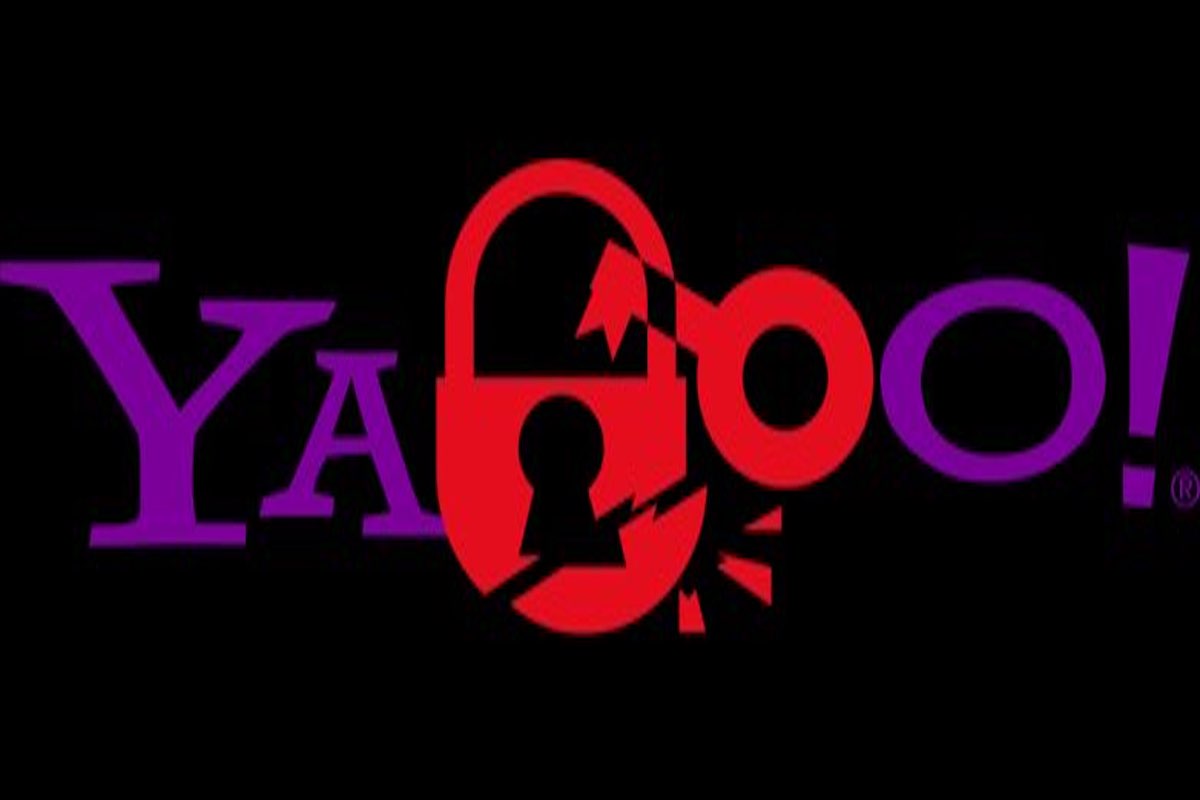Social Media is a powerful tool and one that continues to be as popular as ever. From connecting with old friends on Facebook to networking with business peers.
Social Media is a powerful tool and one that continues to be as popular as ever. From connecting with old friends on Facebook to networking with business peers on Linkedin, the social channels continue to grow, with new users signing up every day.
But thanks to the darker forces that can also come with social media; data breaches, password thefts, personal information being sold to companies for mass marketing purposes, there’s never been a more important time to ensure you are staying safe and secure, whilst managing your privacy online.
As part of Hidden 24’s continued privacy spotlight series, we are offering helpful tips on how to keep your personal information safe and protecting your privacy on Social Media.
1 Oversharing is to be avoided
It’s not smart, cool or clever to publically broadcast personal information that could be used to hack your accounts or worse, steal your identity. Sharing detail into things such as your mother’s maiden name, the name of your first pet, or details of when you’re going on holiday are all to be avoided!
These online ‘over shares’ are ripe for hackers to scour as a means of stealing identities or hacking into accounts.
So whilst it might be tempting to highlight your latest holiday, most recent purchases or to take part in an online quiz, think smart and avoid doing so to keep your online privacy intact.
It’s also worth remembering that by avoiding ‘oversharing’ photographs on Facebook, Instagram or Twitter that indicate where you live, work or take your children to school. You are going a long way to maintaining your privacy in real life (IRL) too.
2 Make your passwords strong
We regularly make this point at Hidden24, ‘make sure your passwords are strong’ and use a separate password for each social account.
Your password should ideally be at least eight digits long, using a combination of upper and lower case letters, numbers and symbols. If you’re struggling to think of ones that meet that criteria, then by using a password generator like the one from Norton can help.
You may prefer creating your own unique format for creating passwords. Using a bespoke ‘code’ that is unique to you. If this is the case, then ensure the code used is unique and indecipherable, but at the same time, memorable to you personally
We advise frequently re-visiting the privacy settings of your Facebook account to keep these permissions in check.
3 Use your privacy settings
Privacy settings should become your friend and knowing how to use them effectively could be the difference between having a secure social profile or not.
Start out by ‘always’ reading the site’s privacy policy, followed by using the settings to control who can see your personal information.
Facebook, offers controls over who can see your basic or full profile, your posts and photos and what appears in your timeline. Making these changes to your settings will help you to keep your information safer.
Yet it’s important to bear in mind that quizzes and apps request access to all of your user data, including that of your friend’s list. The information gained by these apps, can be used for a variety of purposes and so it’s important to consider whether you do want to grant access by taking part in the quiz or installing an app at all.
4 Manage apps on facebook
Leading on from app use, it’s a little known fact that once permissions have been granted to an app, these permissions will be in place until you change them.
So if you took part in a ‘what does your favourite animal say about your quiz’ five years ago, chances are the quiz developer will still have permissions to access all of your personal Facebook data.
Going back to the settings area on Facebook is the place to start; click ‘Settings’, followed by ‘Apps’.
In doing so you will find a statement confirming the access rights granted to apps: ‘On Facebook, your name, profile picture, cover photo, gender, networks, username and user id are always publicly available to both people and apps. Apps also have access to your Friends list and any information that you choose to make public.’
But by making a few simple changes, you can make yourself a great deal more secure. Simply select the app’s that facebook lists as having access, followed by clicking the remove access option – In turn, the permissions associated with these apps will lose their power and your data will be back in your control again.
We advise frequently re-visiting the privacy settings of your Facebook account to keep these permissions in check.
You may prefer creating your own unique format for creating passwords. Using a bespoke ‘code’ that is unique to you.
5 Always think about who you’re connecting with
Whilst each social channel can serve a slightly different purpose, with Linkedin traditionally used for business, Facebook traditionally used for personal and Twitter used for updates on the constant chatter of realms of personal interest, the lines of use are now being blurred. With launches like the Facebook workplace, the result is a cross-pollination of connections and activity across professional, work, life and home boundaries.
For this reason, it’s more important than ever to think about who you’re connecting with and whether there’s a genuine reason to be connected at all. Most importantly, remind yourself that social media is not to be confused with a popularity contest, more connections do not necessarily equal better!
Don’t accept every friend or follower request you receive – only connect with people you know in real life or whose identity you know is genuine.
Remember that criminals create fake online accounts, for the sole purpose of connecting with others and to harvest personal information.
6 Linking accounts is to be avoided
Finally, you may have noticed that many websites and apps give you an option to ‘connect with Facebook’. And whilst this may seem like a convenient, time-saving option, by doing so your social network may share all the information it holds on you, including sensitive and highly personal information such as your date of birth, email address and where you live.
The added disadvantage with having just one log-in for multiple sites is, if one site is hacked, then all your accounts are compromised too.
So by taking the relatively short time it takes to set up a separate account, combined with following our additional social media privacy tips, you will be taking great strides in maintaining your privacy online.
Privacy settings should become your friend and knowing how to use them effectively could be the difference between having a secure social profile or not.
MORE ARTICLES TO READ

Internet Security
Integrity – Nag, Nag, Nag!
The problem with integrity is that it is a bit abstract and difficult to grasp as a con...
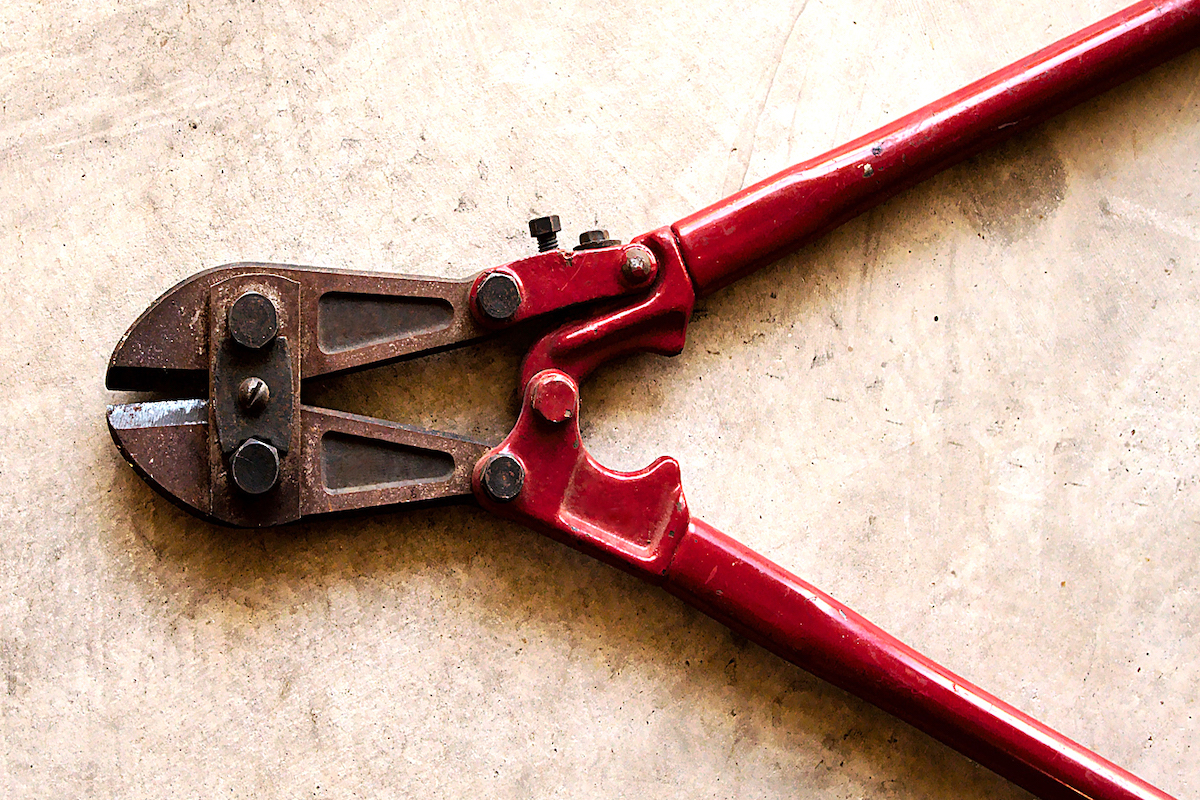
Hacks and Incidents
The Big Hacks that Shook the World
Hackers are international criminals. The Internet allows them to operate anywhere in th...
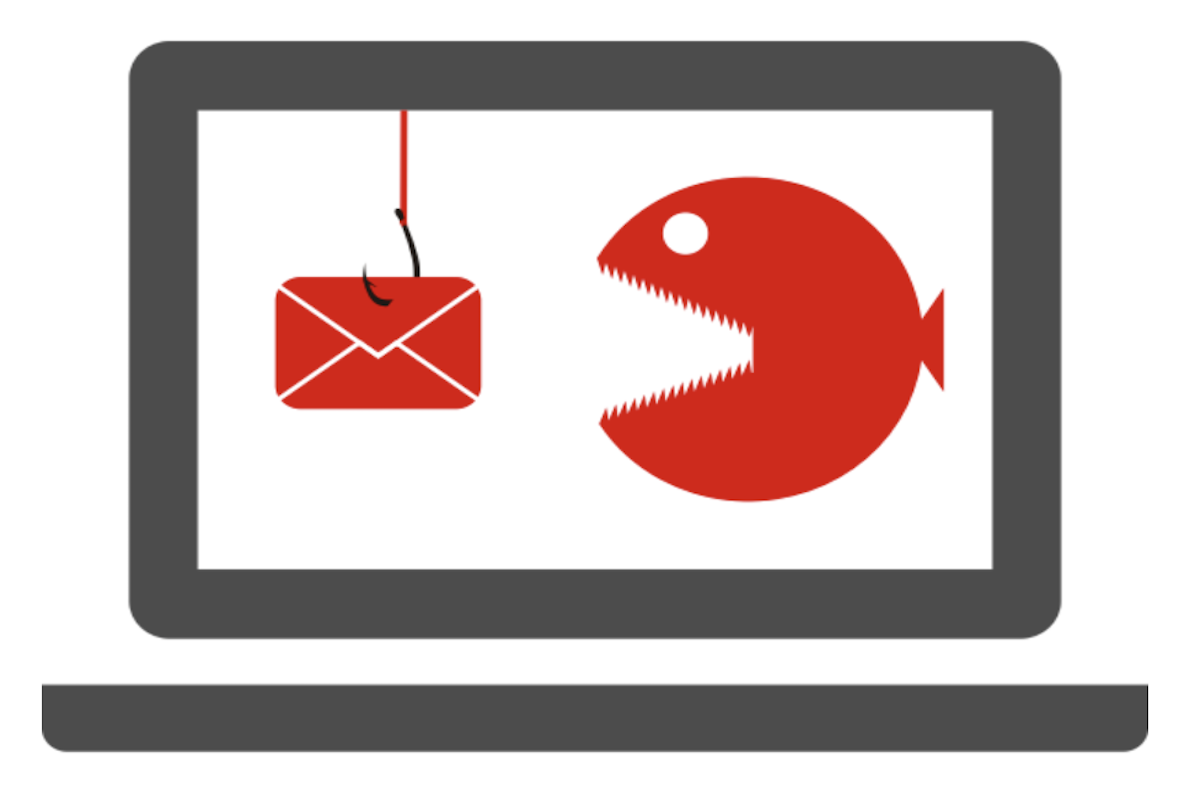
Internet Security
How to recognise phishing email
Do you think all the exciting emails that land in your inbox came from your friends or ...

Privacy
How to be invisible online
Taking just a few smart steps can aide your invisibility online and remember it’s impor...

VPN
Hidden24 top 10 rated in Tech Advisors VPN review
Tech Advisor's VPN review praised Hidden24’s simplicity of install, detailed graphical ...

VPN
VPN: The Ultimate Beginners Guide
VPNs are quite popular with everyone in today’s world. VPNs are quite popular with ever...