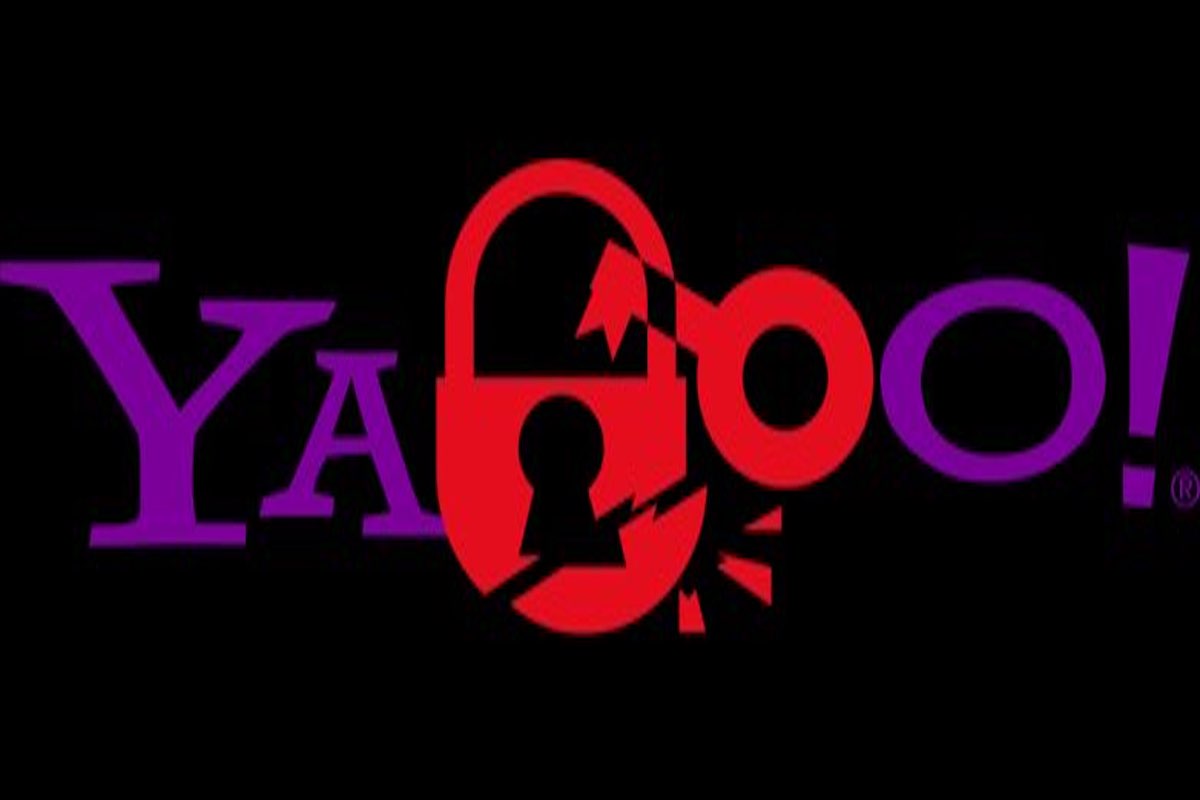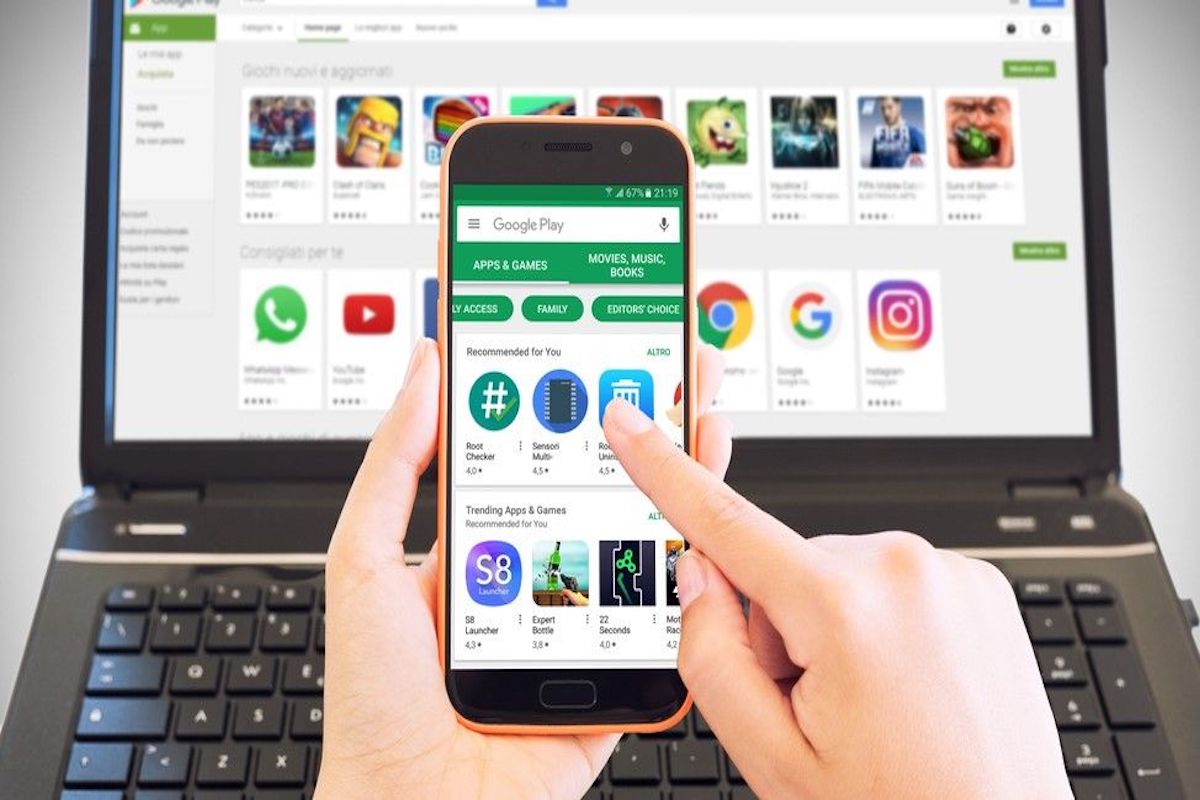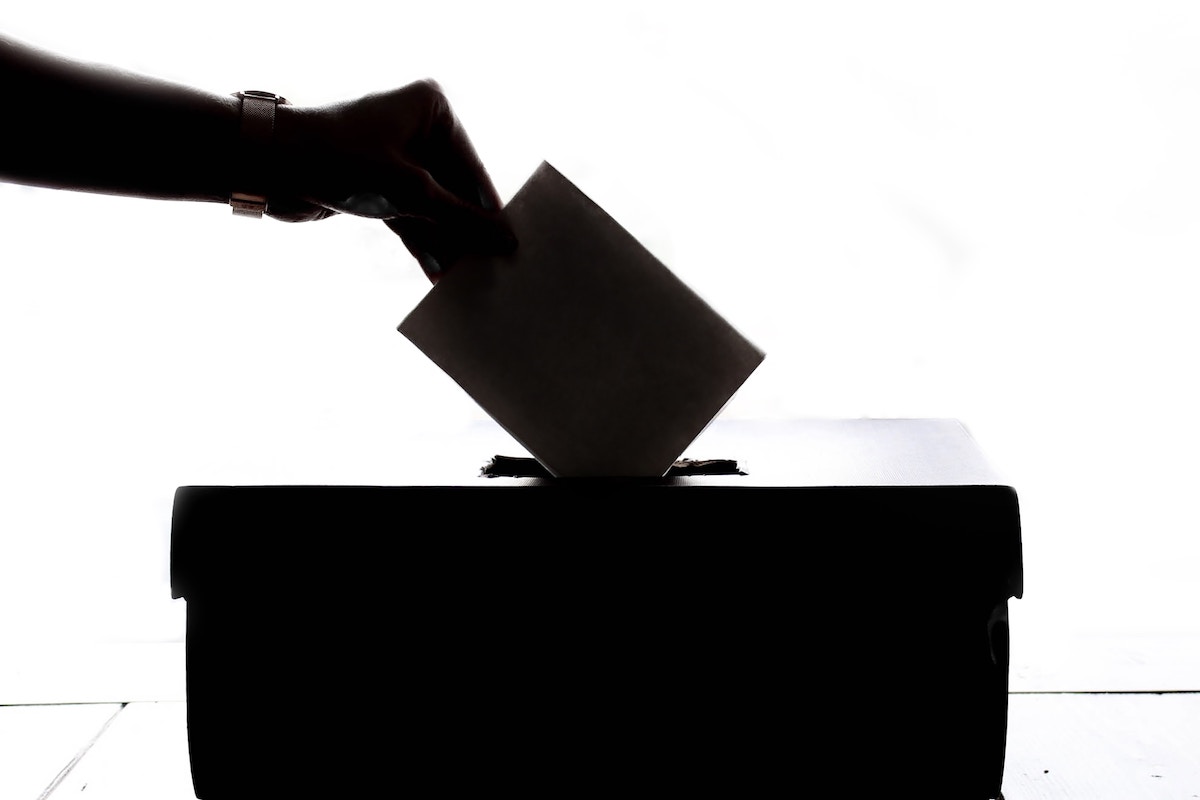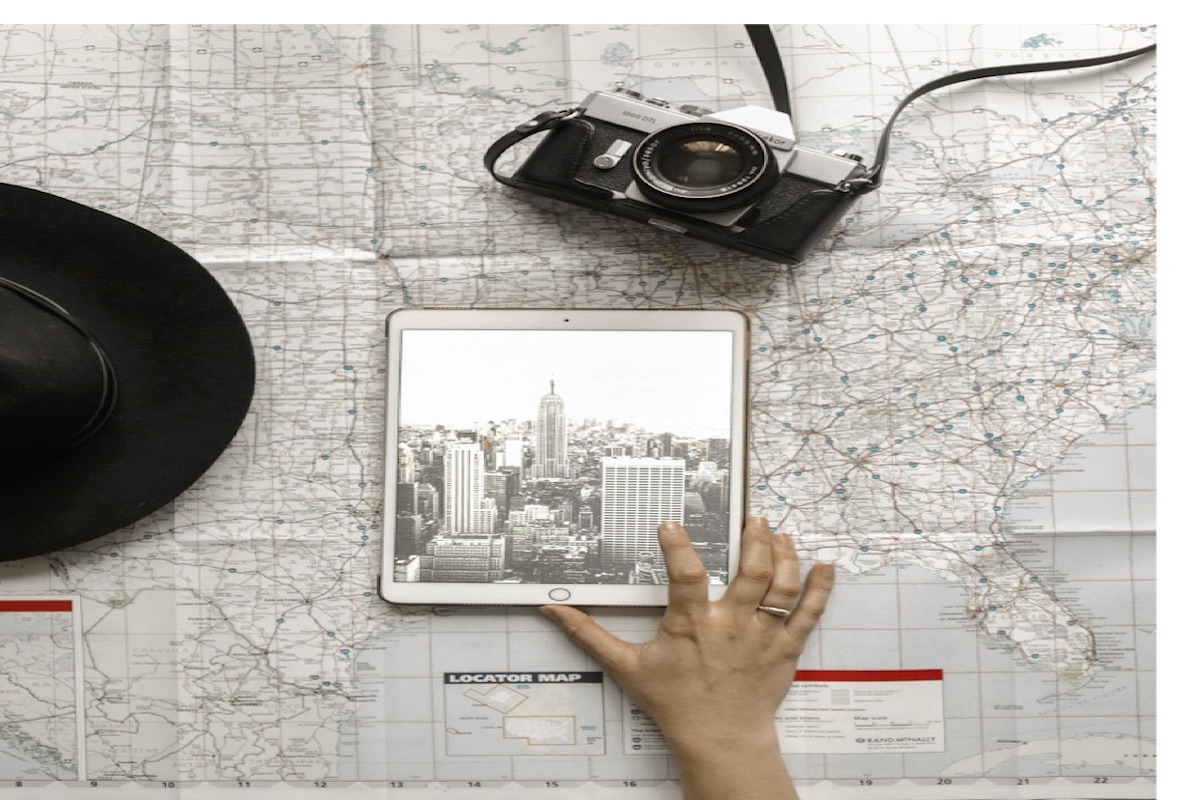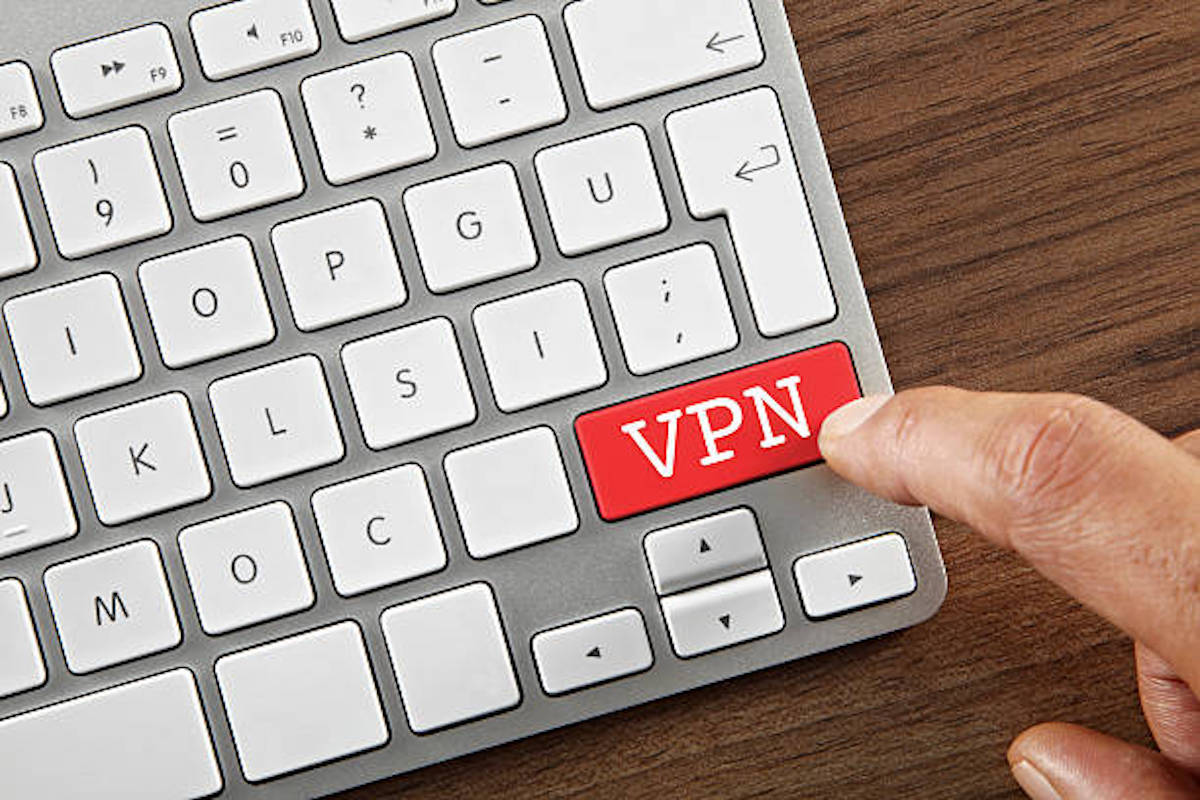Protecting your android from hackers goes a long way to maintaining your privacy online IRL
Protecting your android from hackers goes a long way to maintaining your privacy online IRL
The very idea of having your smartphone hacked is pretty scary stuff. Far more than being just a phone, your Android is home to scores of your private information, ranging online banking apps, to personal photographs and direct access to all of your social media accounts.
With Androids being small enough devices to fit in your pocket, your phone can easily get lost or even stolen. But should the worst happen, and you find yourself without a phone, then by taking good security steps to protect your device, you will have developed a strategy for protecting your valuable information too.
Continuing Hidden24’s Privacy Spotlight series, here are our top tips on how to protect your Android from hackers & potential thieves.
1 Regularly update your OS Apps
Updating your Android is not only to keep up with demand from your operating system. Software updates include bug fixes & security improvements that help guard your Android smartphone against data breaches and potential hacks.
It’s easy & straight forward to update both your Android & apps whenever you receive the prompt. But all too often, people put the update to the back of the priority queue. However, by installing the update without delay, you’re protecting your data and Android valuables in the best possible way.
2 Use a strong password
Strong passwords are essential and by having one for all signs across all applications, should be high on your Android protection to-do list. A good password should contain 16-20 characters with a mix of letters, numbers, upper and lowercase letters, and symbols. If you’re struggling to create one, then there are a host of secure password generators to be found online.
But whatever you do, steer clear of using things like your pet’s name, your own name or even the dreaded 1234 combination. These are easily hackable and in doing so, you’re leaving your Android and personal data open to danger.
3 Watch out for Spam Phishing mail’s
Hackers can easily invade your phone through your email inbox. The whole premise of Phishing scams is to trick you into handing over your personal information, which in turn can be used to access your accounts.
Stay safe by avoiding links sent in promotional emails, especially if they’re from an unknown sender. Also avoid opening attachments that look suspicious or running app updates, that are prompted through an email.
In the event of receiving emails from financial institutions, ensure the sender is genuine and if prompted to share information ranging passwords or sensitive details, avoid responding as this could well be a phishing attack. It’s worth remembering that banks, seldom, if ever ask for personal information to be shared over email.
4 Set up ‘find my device’ for added Android protection
Losing your phone is an event that could potentially be out of your control. But finding it, or at least having a plan for you would wipe the data should you need to, is something you are able to set up relatively easily.
Find my device for Android is easy to set up, and in doing so you can enable features that will find, locate, play a sound, lock or even wipe clean your device should you need to. Set up is straight forward, simply visit the settings window on your Android, scroll down and tap Google. In the next window, scroll down, and tap Security. Followed by ‘ my device’, and then move the slider to the on position.
Once set up, you will have access to a breadth of features available via google.com/android/.
Losing your phone is an event that could potentially be out of your control. But finding it, or at least having a plan for you would wipe the data should you need to, is something you are able to set up relatively easily.
5 Use a VPN when browsing on public Wi-fi
It should go without saying, that at Hidden24, we recommend only using wi-fi when protected by a VPN (ours ideally of course).
Your Android is home to as much information about you, as your home itself. In the same way that you wouldn’t leave your front door wide open when you go out each day, going on public wifi without the protection of a VPN follows the exact same principle. Ensuring you have VPN accessible on your Android device is easy and your subscription gives you access to cover multiple devices at one time.
So in summary, do the smart thing when it comes to protecting your Android, follow our privacy hints & tips and ensure you’re staying #hidden24.
In summary, do the smart thing when it comes to protecting your Android.
MORE ARTICLES TO READ

Internet Security
Integrity – Nag, Nag, Nag!
The problem with integrity is that it is a bit abstract and difficult to grasp as a con...
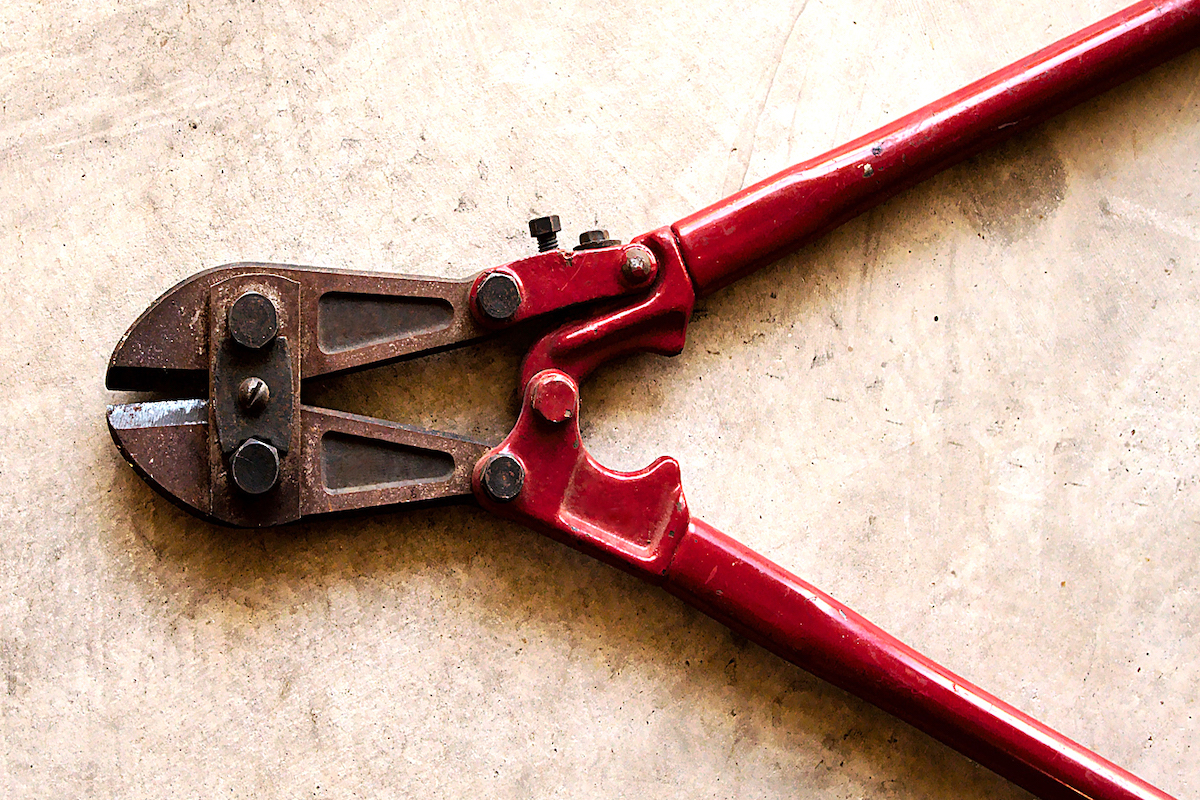
Hacks and Incidents
The Big Hacks that Shook the World
Hackers are international criminals. The Internet allows them to operate anywhere in th...
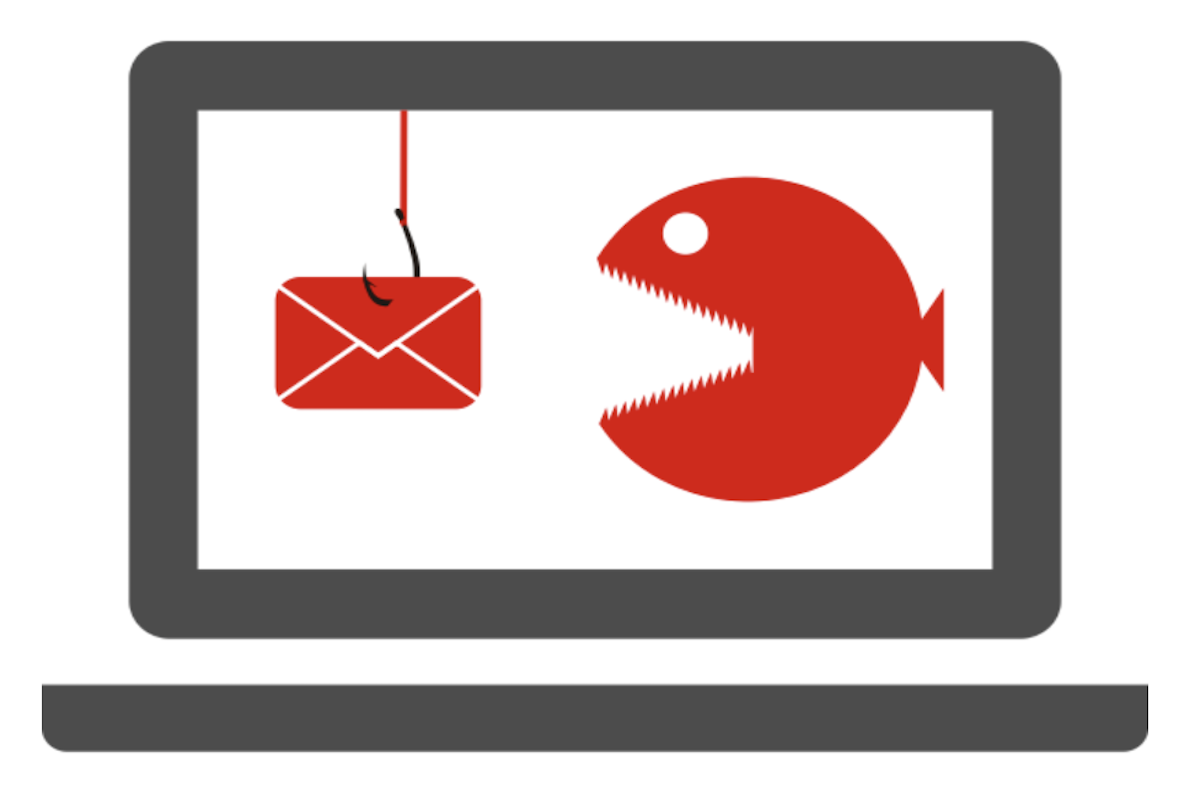
Internet Security
How to recognise phishing email
Do you think all the exciting emails that land in your inbox came from your friends or ...

Privacy
How to be invisible online
Taking just a few smart steps can aide your invisibility online and remember it’s impor...

VPN
Hidden24 top 10 rated in Tech Advisors VPN review
Tech Advisor's VPN review praised Hidden24’s simplicity of install, detailed graphical ...

VPN
VPN: The Ultimate Beginners Guide
VPNs are quite popular with everyone in today’s world. VPNs are quite popular with ever...