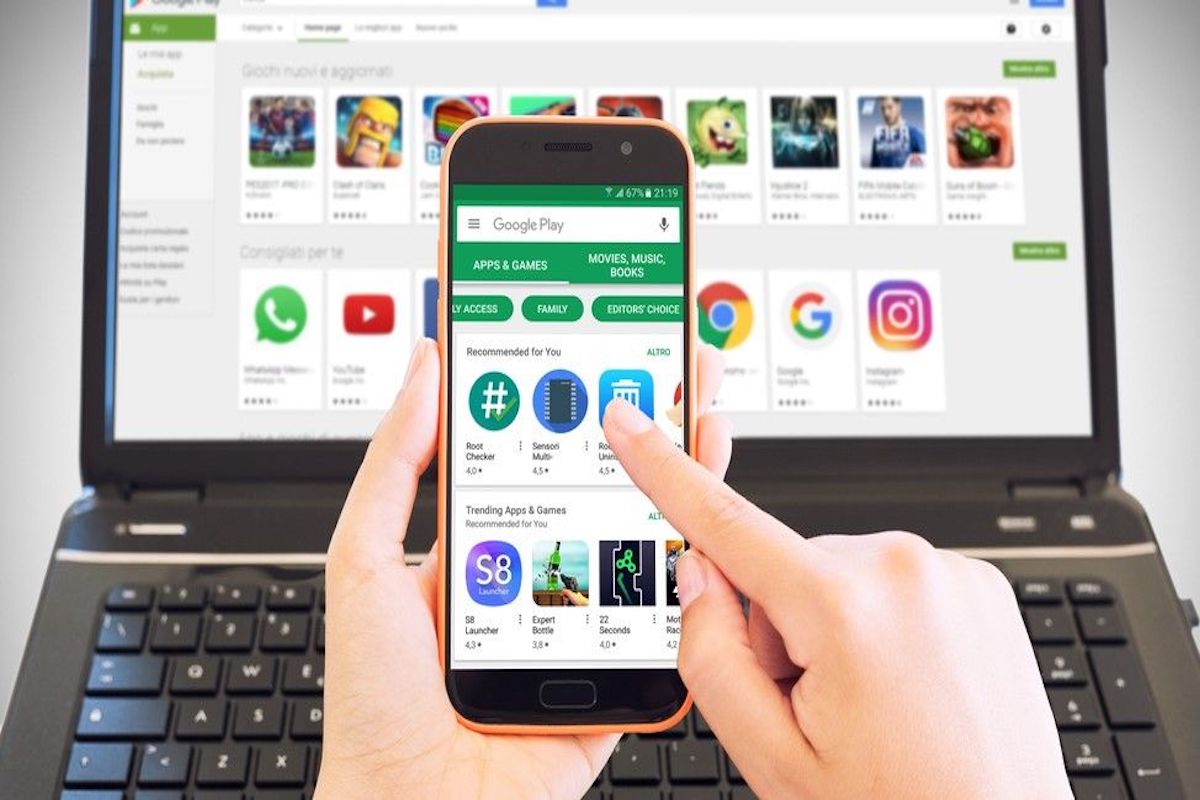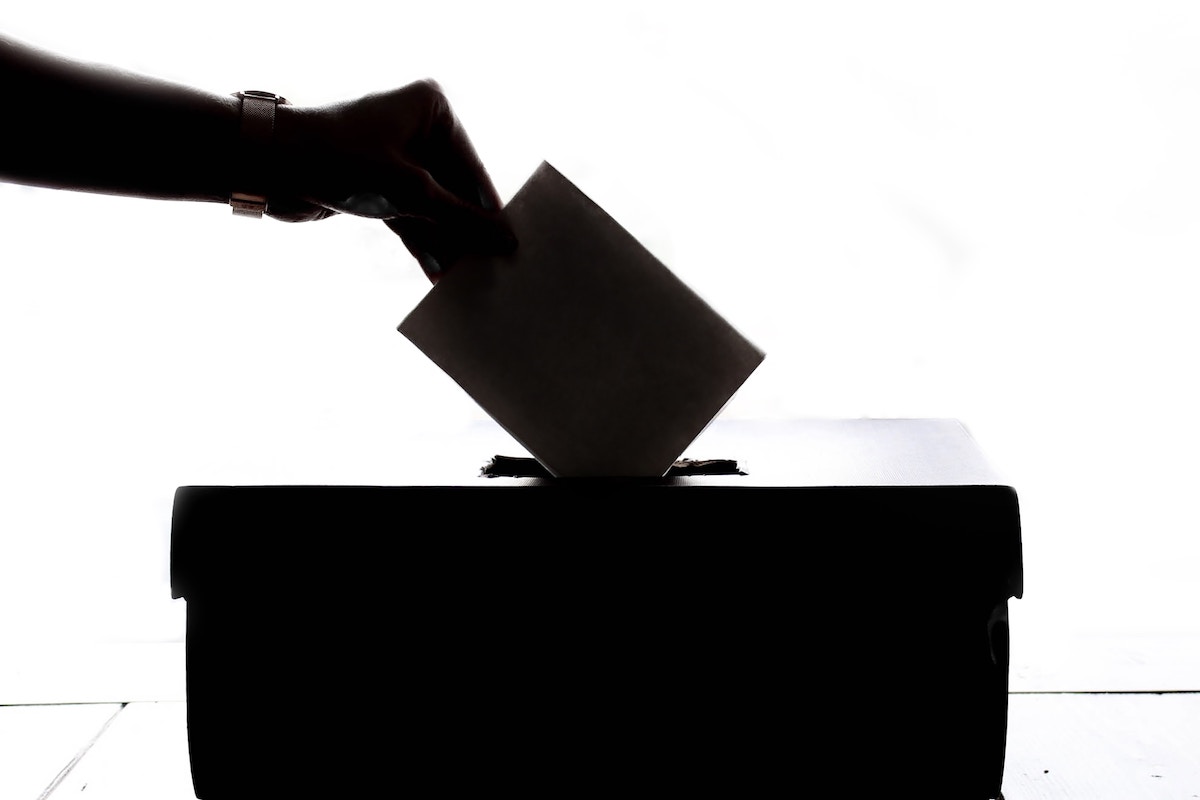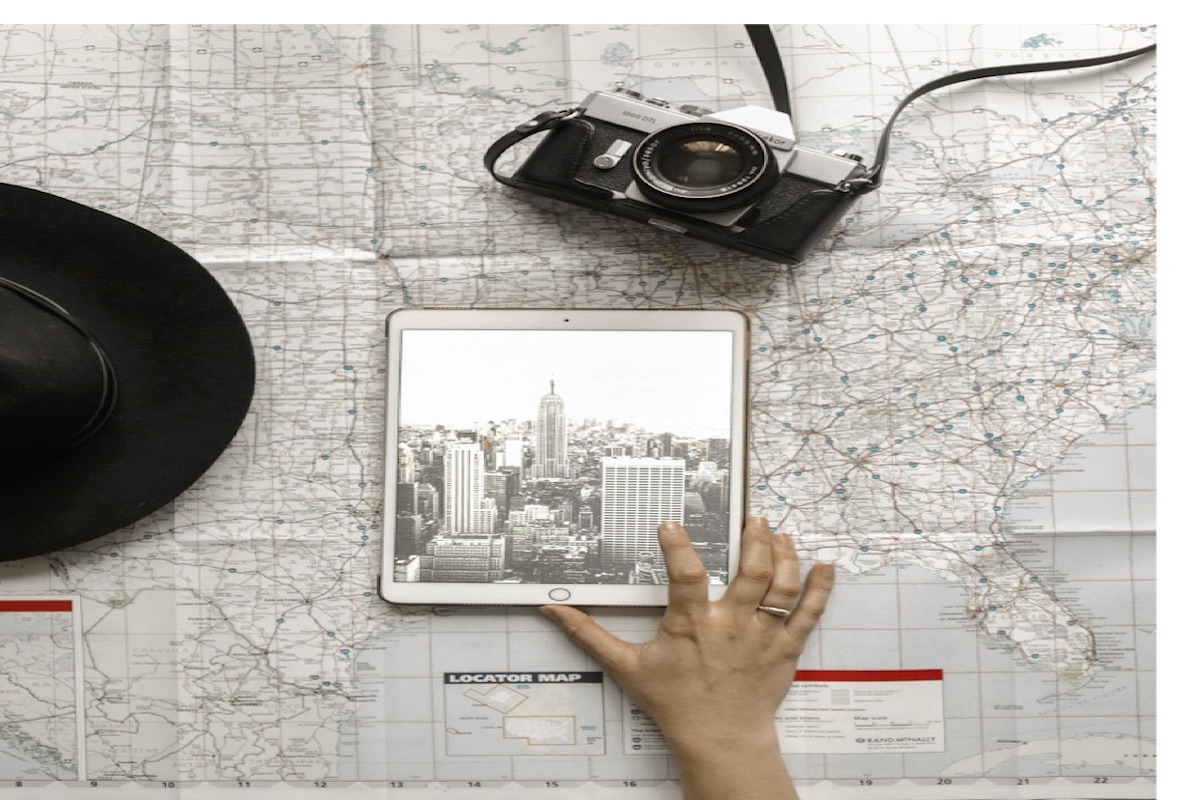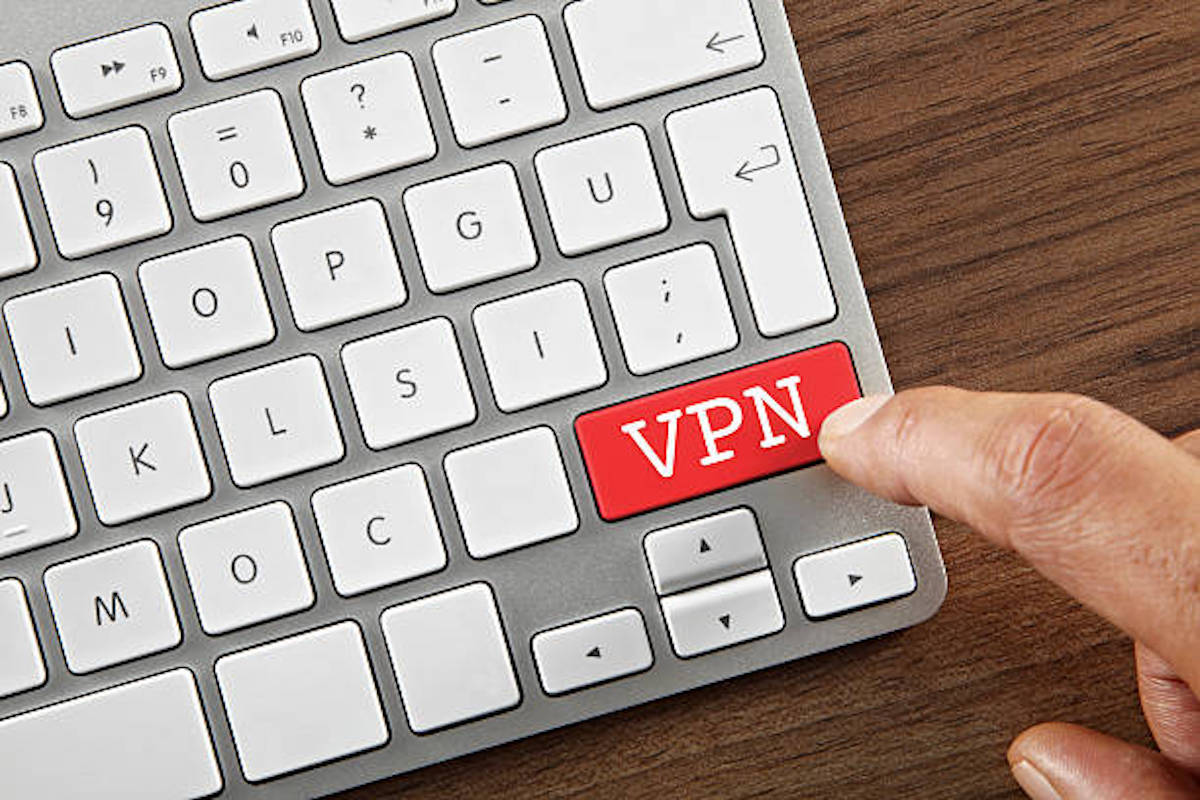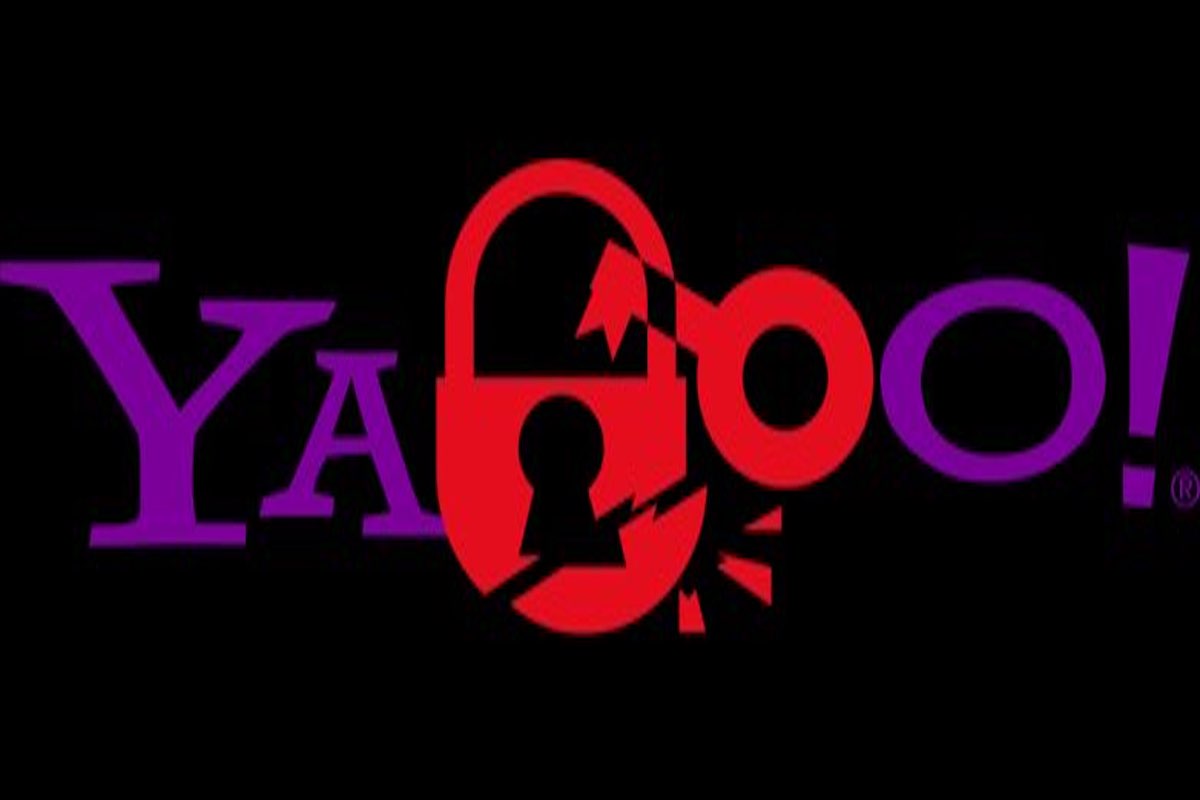You are on vacation. The sun is shining, drinks are flowing, and the ice cream is cold. Everyone is happy and you take a lot of nice pictures in the sunshine.
No, they are not, because you have played it safe and uploaded them to Google Drive or any of the countless other free storage services available on the Internet. Or, you may have put them on Facebook, Instagram or Pinterest. These companies have big computer rooms all over the world. They’ll be safe there.
Not! From time to time, the storage companies change their terms and conditions and your images may be as good as gone. One day when you log in, the storage area is empty. Or you might have forgotten the password, or accidentally erased it in your browser so you can’t log in again. Wave goodbye to your treasure.
Sure, but it has never happened to me. Exactly. But one day it happens. It will happen to everyone, sooner or later. And when it happens, you will be so sorry.
1 The Catch
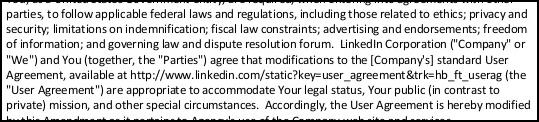
It is not uncommon for images stored for free on the Internet to start appearing in advertisements. And if you have your pictures in Facebook, you can almost take for granted that someone will use them for something that you don’t want.
2 Your pictures are yours and yours alone
Only you can ensure that your treasure is safe for the future.
The solution is called backup. Your phone is really just a USB memory and can be copied, either onto a computer, or to another USB memory. USB memory sticks are cheap and small and can be stored in a safe place without taking up too much space. Sure, they cost a few pounds, but your pictures cost a lot more.
It is not uncommon for images stored for free on the Internet to start appearing in advertisements. And if you have your pictures in Facebook.

- Get two memory sticks. Always get two, because one could break, although it may seem unlikely. The probability that they both break, is low.
- Copy all images to the memory sticks.
- Label the memory sticks accurately.
- Make sure all images are on the memory sticks and that no images are broken.
- Stick to the insurance company requirements. Store the data securely, separated from the computer. Preferably in a fireproof safe. Not just lying around in a chest of drawers.
- Then, remove the images from the phone, partly to free up space and partly to make sure they’re gone in case someone steals the phone.
This is the only completely safe solution. Sure, it may seem awkward, but rest assured it will be much more awkward one day when the images disappear.
Get two memory sticks. Always get two, because one could break, although it may seem unlikely. The probability that they both break, is low.
MORE ARTICLES TO READ

Internet Security
Integrity – Nag, Nag, Nag!
The problem with integrity is that it is a bit abstract and difficult to grasp as a con...
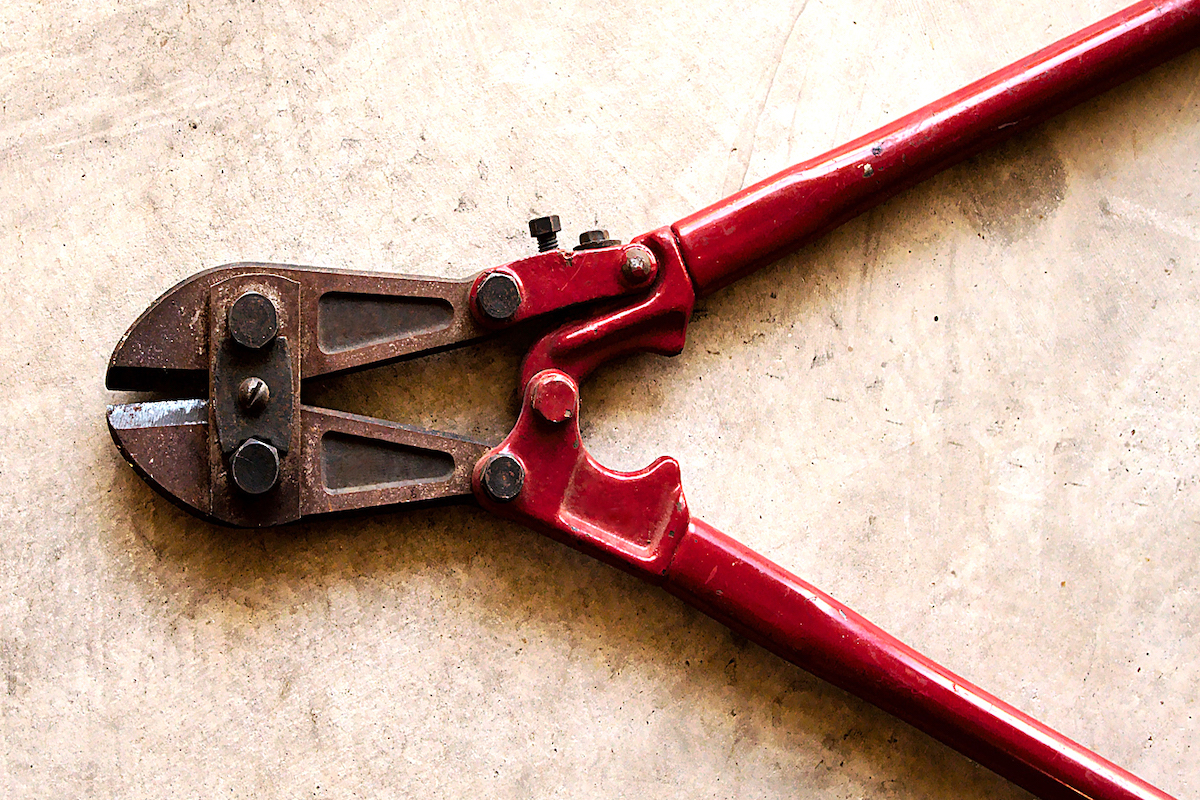
Hacks and Incidents
The Big Hacks that Shook the World
Hackers are international criminals. The Internet allows them to operate anywhere in th...
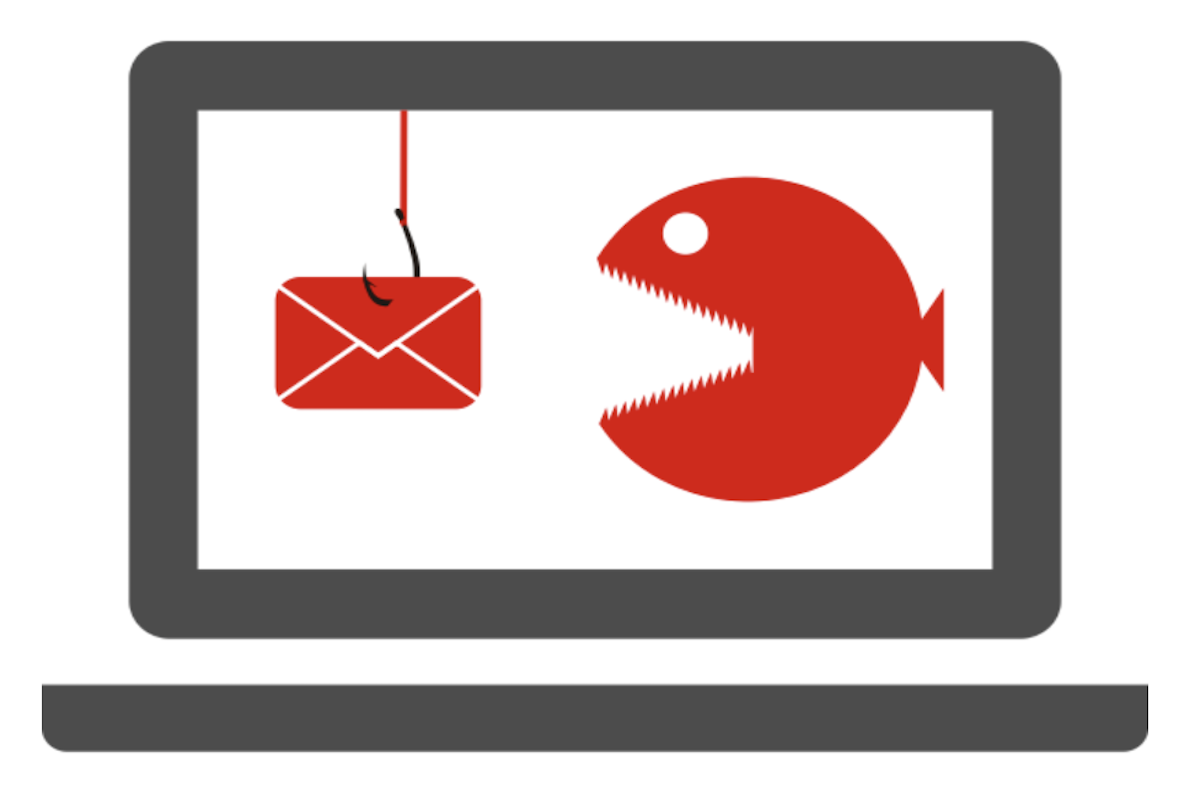
Internet Security
How to recognise phishing email
Do you think all the exciting emails that land in your inbox came from your friends or ...

Privacy
How to be invisible online
Taking just a few smart steps can aide your invisibility online and remember it’s impor...

VPN
Hidden24 top 10 rated in Tech Advisors VPN review
Tech Advisor's VPN review praised Hidden24’s simplicity of install, detailed graphical ...

VPN
VPN: The Ultimate Beginners Guide
VPNs are quite popular with everyone in today’s world. VPNs are quite popular with ever...